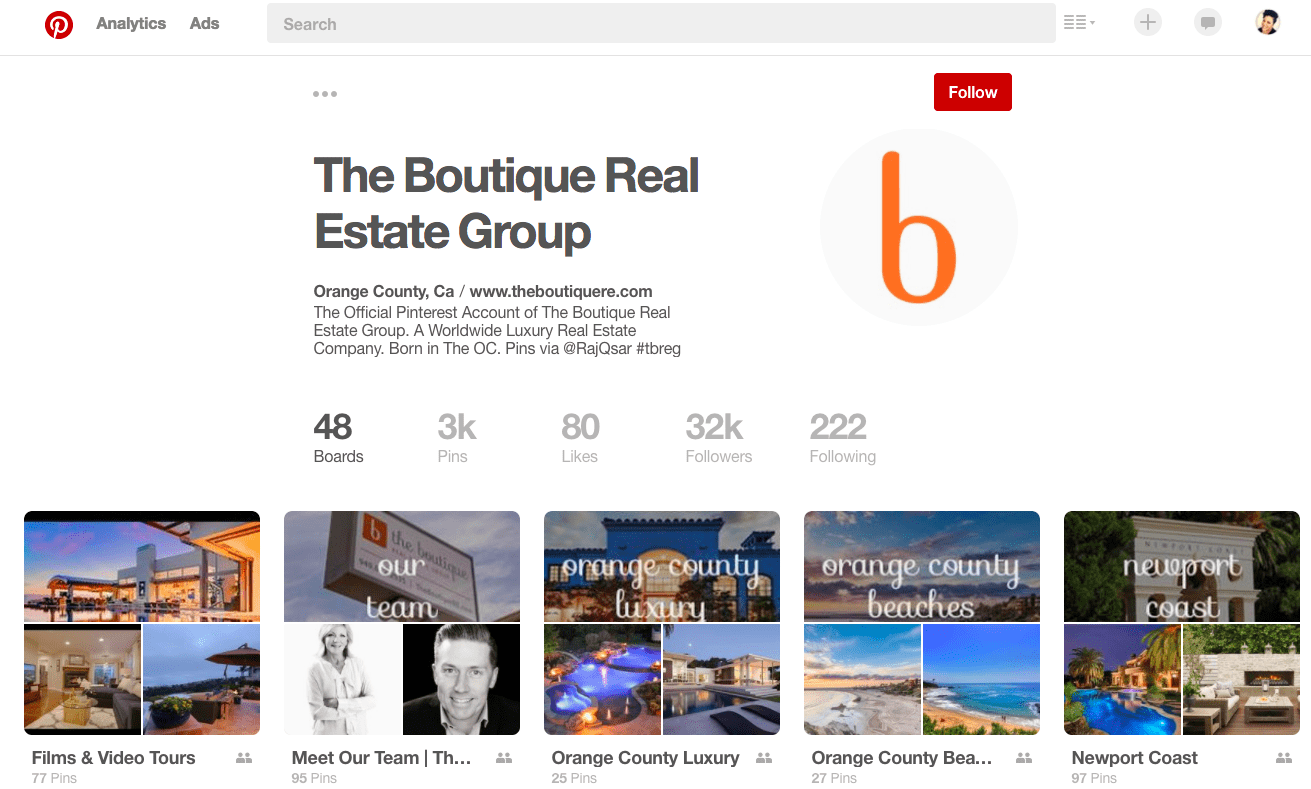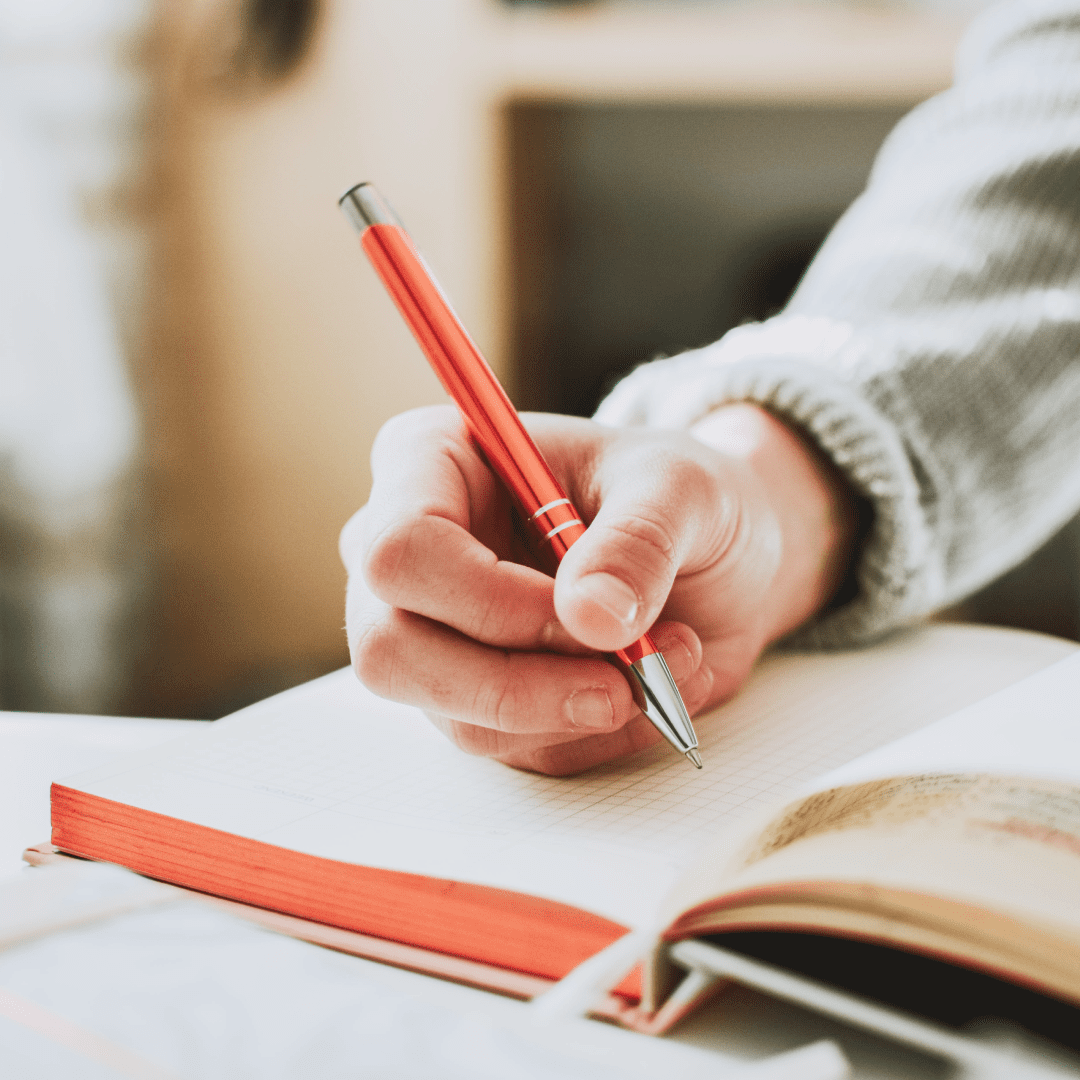In this article, I’m going to show the benefits of using Pinterest for real estate business – Including the best way to use Pinterest for real estate: Traffic.
The Biggest Myths About Pinterest
Myth #1: Pinterest is just for crafts and recipes
It may seem this way from the outside, but when used correctly, Pinterest is a traffic goldmine for anyone who produces consistent content. – Especially real estate agents who blog.
And since so many people are still under the impression that Pinterest is for kids and creatives, it means that the people who actually do put in the effort are seeing great results. Here’s the bottom line, if you’re not on Pinterest, your competition will be, and they’ll be getting the traffic instead.
Myth #2: Pinterest is a social media platform
Pinterest often gets lumped into other social media platforms like Instagram, Snapchat, and Facebook – Which can skew a real estate agent’s Pinterest strategy in the wrong direction. But Pinterest is far from being just a social media platform. Pinterest is actually a search engine – Just like Google. But it has better images – And that’s a Realtor®’s heaven.
Since Pinterest is a search engine, you need to use it like one. You may have heard the term SEO (Search Engine Optimization). Well, Pinterest has its own form of SEO, and once we learned how to optimize our pins correctly, Pinterest has been our number one source of website traffic to date. Pretty cool, right?
The Benefits Of Using Pinterest For Real Estate Business
Benefit #1: Website Traffic
Pinterest Marketing can drive lots of traffic to your blog. Again, Pinterest has its own form of SEO, and once you understand how the Pinterest algorithm works, you’ll be able to drive lots of qualified traffic to your website. Furthermore, the life of a pin – unlike some of the faster-moving platforms – has a really long lifespan. So if you take the time to pin something today, people could still be pinning it even years from now, which would mean a steady flow of traffic for years to come.
Benefit #2: Branding
In addition to providing a place to post great content, Pinterest also serves as an awesome place to brand your business. Since the platform is visual, you can easily showcase all of your happy buyers, sellers, and teammates. These photos will humanize your brand and build trust – which is essential for the sales process.
Benefit #3: Social Proof
Pinterest Marketing is a way to showcase to the world that you are the local expert. You can get discovered on Pinterest and visually show the fact that you know the area better than anyone else. This is powerful social proof that could be a deciding factor among sellers, buyers, and referring agents who decide to work with you.
Benefit #4: Leads
Pinterest Marketing is an opportunity for you to reach buyers who are relocating into your farm. The most current statistic is that 90% of buyers start online when they are looking for a new home. Well, Pinterest is a great way to show people what it’s like to live in your community.
Benefit #5: Sales
Pinterest is great for moving prospective buyers down your sales funnel. If you have them create a private Pinterest board, they can fill it with lots of homes that they like in the area. Not only will it show you exactly what type of home your client wants, it will also get the client thinking about real estate on a daily basis, and help them to narrow down their decision-making process.
Benefit #6: Market Research
If you’re ever stuck wondering what you should be blogging about, search Pinterest for ideas. Just type in the name of your community and see what comes up. A quick search for the keyword “Seattle” yields a jackpot of hyperlocal blog post ideas – Everything from “Seattle Hiking” to “Seattle Restaurants” to “Weird Homes In Seattle.” And there were dozens more. In most cities, you could write blog posts for an entire month, just from looking Pinterest suggestions in your feed
Benefit #7: Real Estate Farming
Gary Vaynerchuk once said that in this day and age, real estate agents need to be the “digital mayors” of their towns, and I couldn’t agree more. If you want to be considered as the “go-to” Realtor® in your community, you need to be providing consistent value to your farm on a regular basis.
In the past, real estate agents could mail out “just listed” and “just sold” postcards to their farm. And although that can still work, there are other ways to farm now that are less expensive and more effective. One of the best ways to become a digital mayor of your farm is to provide a carefully curated collection of Pinterest boards. If you do, you’ll be rewarded with lots of traffic, leads, sales, and referrals over time.
How To Use Pinterest For Real Estate To Drive Traffic
Step #1: Convert Your Account
When you convert your account over to a business profile, you’ll have access to all of the juicy data. This includes your traffic, clicks, charts, and graphs! It even includes your demographic data, which is essential to getting a better understanding of your current client’s avatar and narrowing your future marketing efforts better.
Step #2: Add Keywords To Your Name
Where are you located? What is your real estate niche? What are you best known for? Add 1-2 keywords after your name on Pinterest in order to make your profile more searchable – Remember Pinterest is a search engine.
Step #3: Build Your Bio
Write a brief bio that says how you help people and how to contact you. Deep down, we as humans, are always secretly asking ourselves, “what’s in it for me?”
Most agents will create a profile that says something like, “I live in California. I’m a Realtor®, mother, and dog lover. Call me to list your home.” But this doesn’t share anything about what you have to offer to your potential Pinterest followers. Instead, craft a profile that focuses on them – your audience.
Here’s an easy example for you:
“I help home buyers find their dream home & homeowners sell for more. Thinking of buying or selling? Call or text me anytime! 555-555-555”
Step #4: Upload an on-brand, friendly photo of your face
No one is going to feel a deep personal connection to an old listing photo or business logo. And personal connections are everything when marketing on social media. People want to work with those that they know, like, trust and remember. So post a current headshot that’s professional, but also vibrant, stylish, and friendly. It will give people a glimpse of who you really are as a person.
Step #5: Create 15 Pinterest Boards About Your Real Estate Farm or Niche
Think of your Pinterest boards as you would your blog. Your blog probably has a list of categories — things that you write about on a regular basis, which are all tied to your overarching niche.
If your farm is located in Los Angeles, would you blog about Minneapolis? Probably not. Likewise, if your blog’s niche is “horse properties,” would you have a category for “condos”? Definitely not. Or if your business is selling luxury homes, would you give the homeowner a credit repair guide? I hope not.
Instead, you’ve probably chosen a specific geo-farm area or niche because you know it will attract your ideal audience. Well, now it’s time to apply this same principle to your Pinterest account.
Your boards are your categories on Pinterest. So all of your photos should be something that your ideal client would be interested in and searching for. By doing this, you’re going to attract your ideal client to your Pinterest account and give them plenty of content to keep them around (and eventually contacting you to buy or sell a home!).
The best way to order your Pinterest Boards is by popularity. And the best way to categorize your Pinterest Boards are by keyword. So instead of naming your board “Santa Monica,” you could name it “Santa Monica Pier” or “Things To Do In Santa Monica.”
Step #6: Only Use Real Estate Pinterest Boards
Yes, go through your Pinterest account and delete any of the images that aren’t attracting the right people. Remember, by focusing your photos on relevant topics, you’ll be attracting lots more of the right people (i.e. potential clients)!
If you have important recipes or makeup tips that you don’t want to delete, then make the board “secret” so your clients can’t see it.
Step #7: Always Include One Pinnable Image For Each Blog Post
As a Realtor®, you have access to some of the most beautiful photos in town – Literally. You just have to post them on your blog and pin them on Pinterest. For images of your neighborhood, you can also use your phone, but just be sure to use your camera’s built-in filters or an app that will make your photos shine.
But don’t upload just any old photo. Remember that you’re running a business, and if you upload anything less than the best, it won’t compliment your brand.
So create beautiful images – Ideally, images that are 735 x 1102. To do this, you can use a tool like Canva. It comes with tons of professionally designed templates already installed. All you have to do is swap out your photos, fonts, and colors. It’s super simple.
How To Stand Out In The Pinterest Feed
Again, one of the most critical things that you should know about Pinterest is the fact that it’s a search engine. But make no mistake, Pinterest isn’t Google.
Google provides results based on words and text, while Pinterest provides results based on images and pictures. So when you type something into Google, your search results include lots of words, allowing you to choose which article you want to read.
Of course, Pinterest has this functionality as well, but the biggest difference between Pinterest and Google is that Pinterest relies much more on heavily on imagery. So what does that mean for you? Well, it means that in order for you to succeed as a real estate agent on Pinterest, you’ve gotta have great images. Here’s how…
Design On-Brand Images With Consistent Fonts And Colors
One of the most important pieces of advice that I could give to a real estate agent who wants to create a stand-out brand online? Be consistent.
When I first started this website, I found myself getting so excited by new fonts and I’m such a sucker for a beautiful color palette.
So, I’m not surprised that people were really confused when they got to my website. I would literally change the colors every week. And I’m sure that visitors were thinking, “wait, is this the same blog I was reading last week?” Sadly… yes it was.
If you want people to be able to immediately recognize your brand in their newsfeed, then you have to use consistent colors and fonts.
This may sound crazy, but my traffic and opt-ins tripled when I finally picked a color palette and stuck to it. The reason is because people started seeing my photos all over the internet and recognizing my brand. I regularly have people who tell me that they clicked on my Instagram photo ONLY because they saw similar photos constantly in their news feed and wondered who I was.
And this is the point. Get them curious about your images and then convert them over to a lead once they start interacting with you.
Let me give you a word of advice about logos: If you feel absolutely compelled to add a little extra pinch of branding, put your logo at the bottom of your photo. But, please, don’t get crazy!
If you put a giant logo on your photo, then you’re only taking up valuable real estate on the pin. And if users can’t actually see the thing you’ve posted, then you’re not going to convert those visitors. So keep your logo small so that it builds your brand, but doesn’t take away from your core message.
Making Connections On Pinterest
So who should you be connecting with on Pinterest? After all, the entire point of this whole venture is to get leads, right? These are the people that you should be following:
- Past clients
- Current clients
- Potential clients
- Local business owners
- Local charities
- Home improvement sites
- Local power pinners
Pinterest Automation Tools
I know this seems like a lot of work, but remember: Social Media Marketing is farming, not hunting – And once your farm matures, you’ll be able to reap the harvest for a long time to come.
But in the meantime, here are some great tools to help you through the process:
- Pinterest Extension On Chrome: Allows you to pin images that you see online, including images on your own blog.
- Buffer: Allows you to schedule out all of your pins in advance to save you time.
- Canva: Allows you to create beautiful, pinnable images that stand out on Pinterest
Real Estate Agents Who Are Crushing It On Pinterest
Bill Gassett – RE/MAX Executive Realty
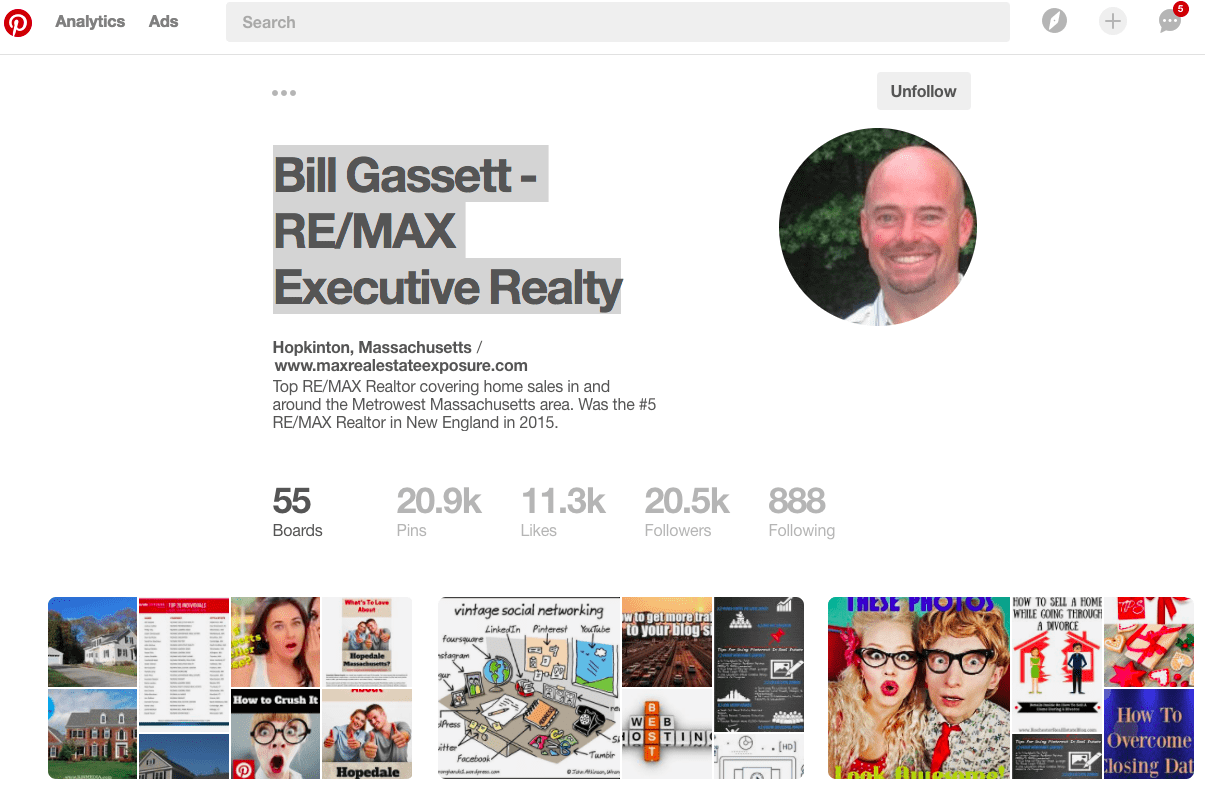
Kyle Hiscock, REALTOR®, Licensed Real Estate Salesperson, e-PRO®
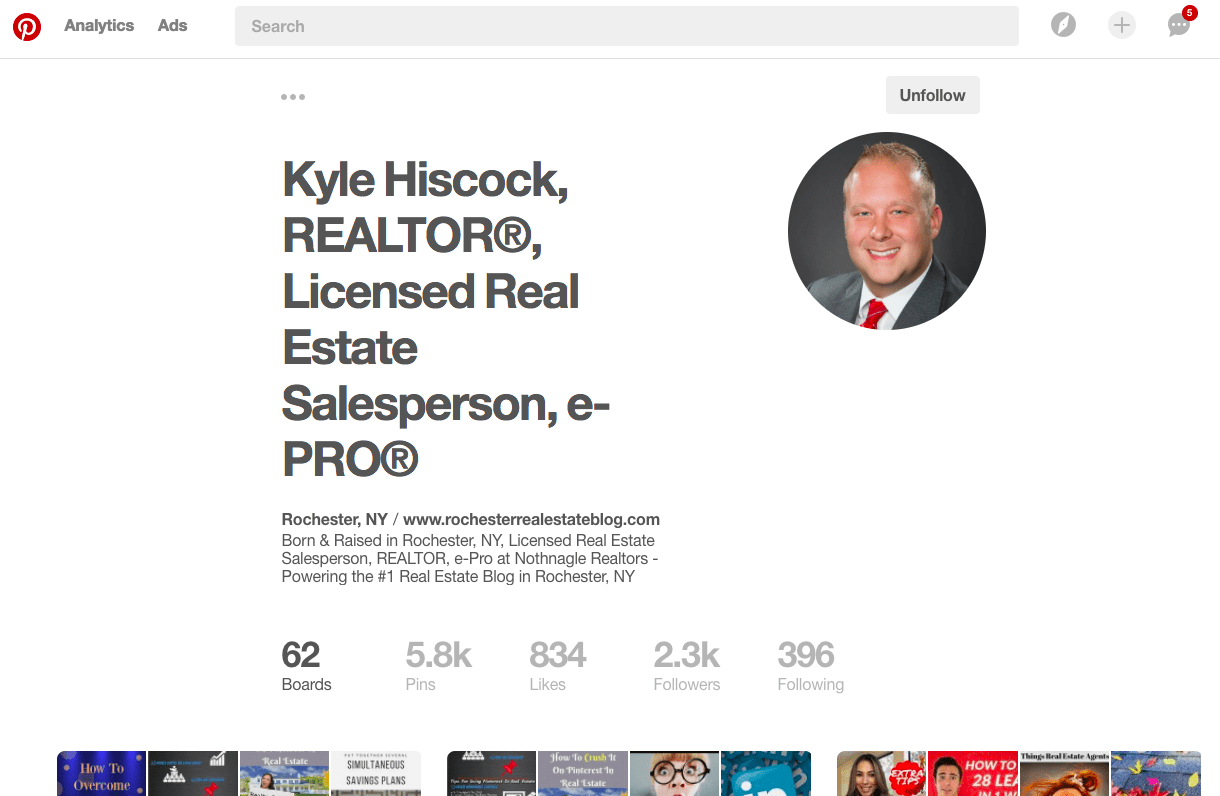
Jackson Hole Real Estate Associates
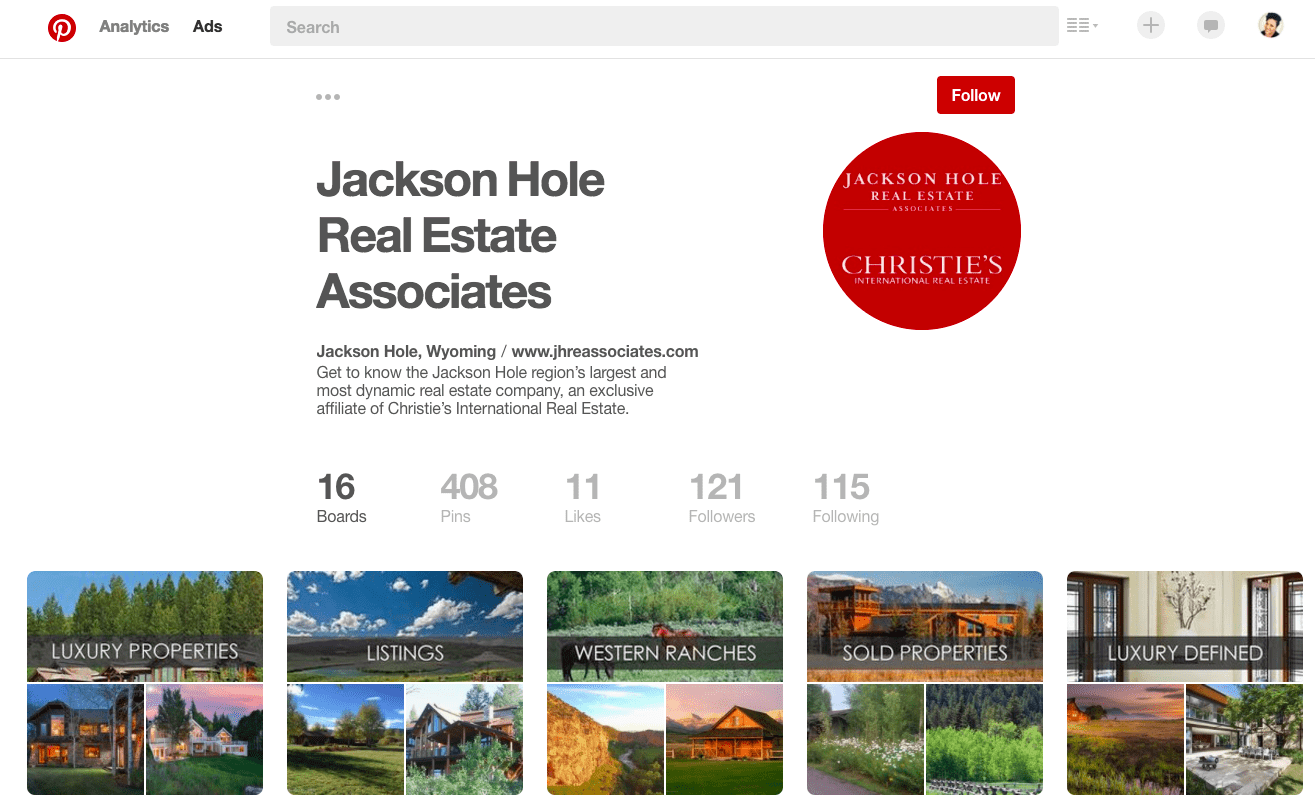
Naples Real Estate
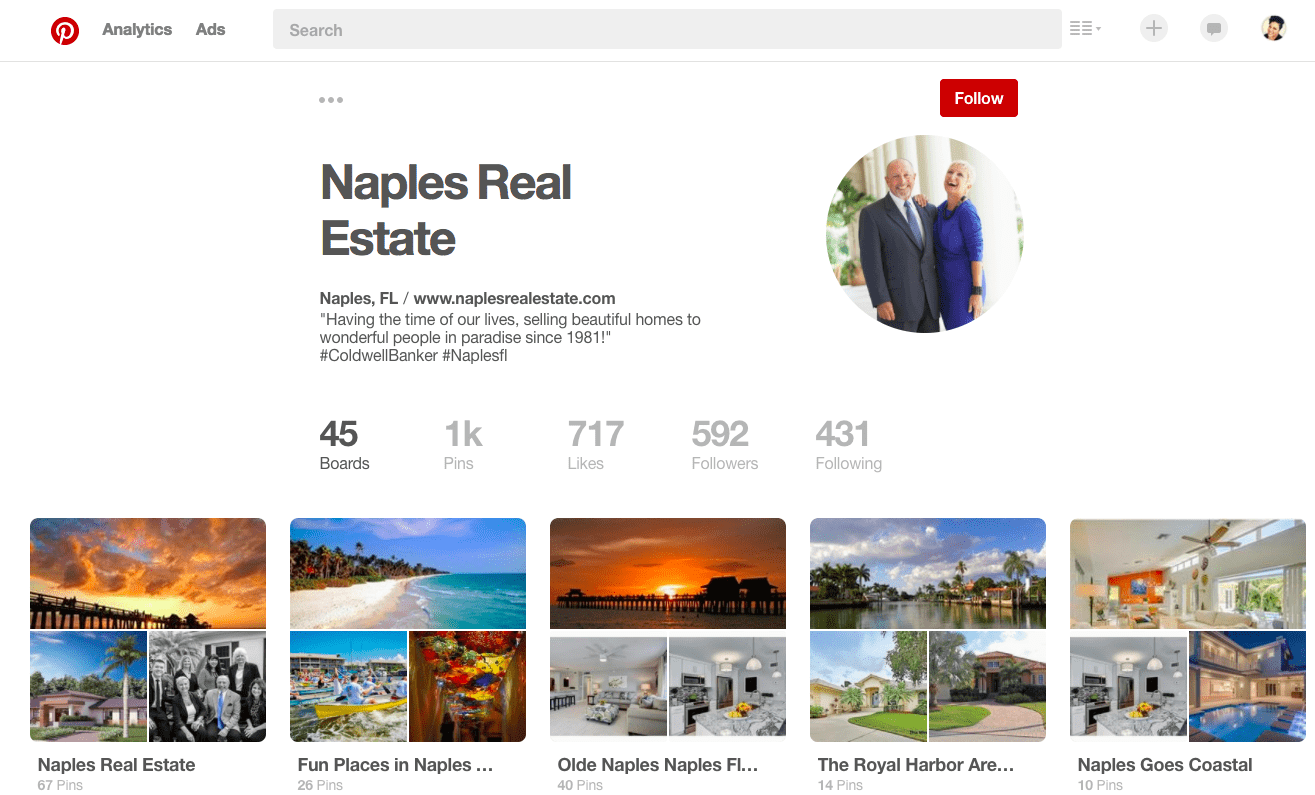
Richard Yates
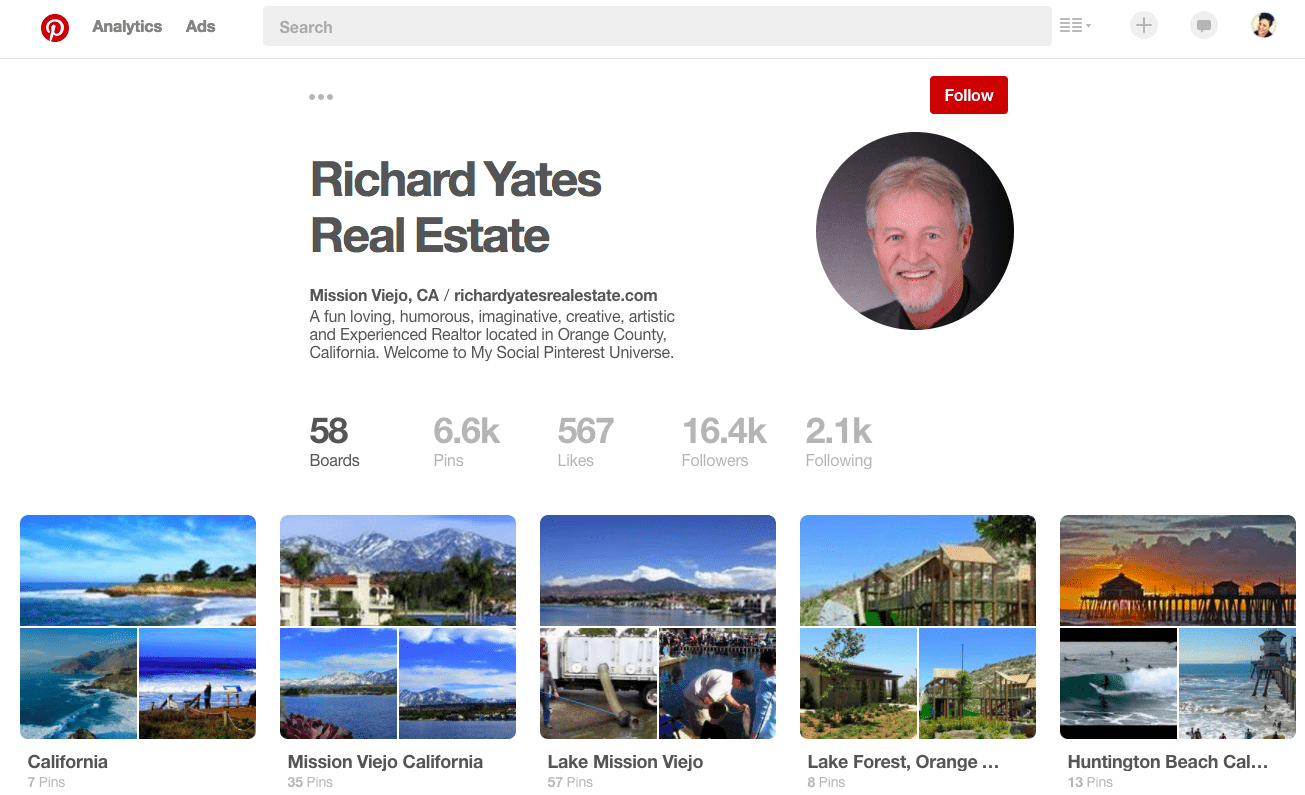
Hawaii Life Real Estate Brokers
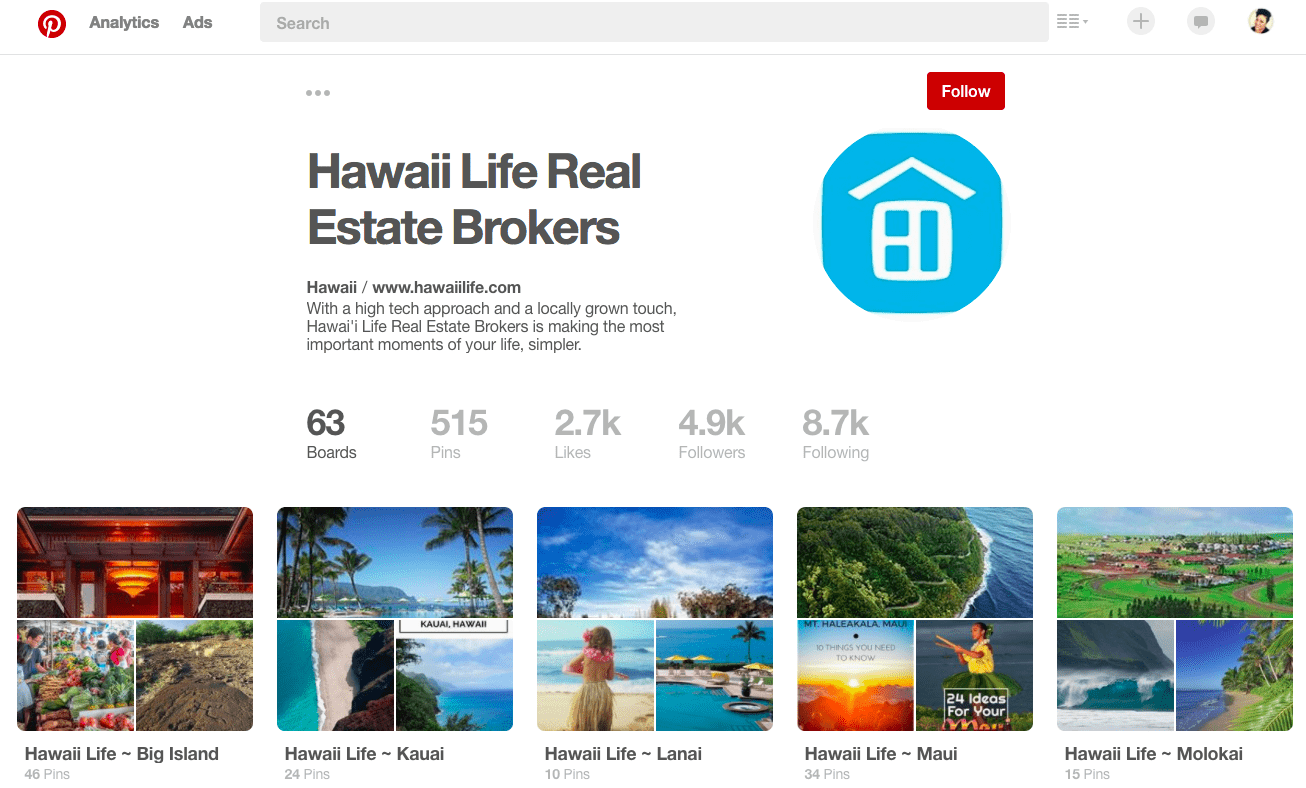
The Boutique RE